Lab 4: Photography Hike
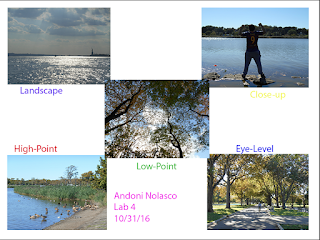
In this lab i used the photos taken from the photography hike from a few weeks earlier to create a sort of collage of different camera angles that are used in the photos. the objective of this lab was for me to refresh my memory of the different camera view points that could be used. the first step to complete this lab was to take a hike will be attentive to what I could take a photo of. for me I chose to go to Flushing Meadows park to take my hike and for most of the morning I walked around taking photos of what I found interesting. afterwards i had to import all the photos from the camera to my computer. then we had to use photos with a high view point, low view point, closeup, landscape, and eye level. those five photos created the image below. This is relevant to Web Design because we must know the different kinds of photos in order to be able to find the best image to use. Each has its strong points that work best in certain situation and we must be able to differentiate the...



