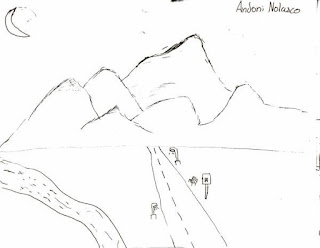Lab6: Vector Shapes
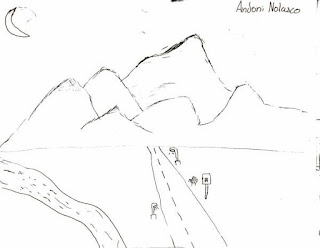
This lab is very similar to lab5, but in this lab we use the shape tool( rectangle tool, rounded rectangle tool, ellipse tool, polygon tool, line tool, and custom shape tool) to re-draw the image. Since the landscape i drew had some smooth edges it was difficult to redraw it using shapes and it ended up like i had some major budget cuts, but i still like it. the objective of this lab was to redraw the image i drew only using shapes, which would lead to it being challenging because there is not enough freedom like in the paint brush tool. The way I did this lab was to first find out what shapes could replace the object that i drew such as triangle could act like the mountains and the rest were mainly created using rectangles. The river i created by using the custom shape tool and selected the page shape and just connected various pages to create a wavy river, also the moon was made using a custom shape tool. This is relevant to Visual Design because in certain situations...