Lab#7: Image Filters
 In this lab i had to use different filters to create an effect on the six image that will be made. The objective of this lab was to practice using filter in photoshop to create a specific effect on it that appeals to what you want.
In this lab i had to use different filters to create an effect on the six image that will be made. The objective of this lab was to practice using filter in photoshop to create a specific effect on it that appeals to what you want.To compete this lab i had two different images, one had to be a close up and the other five could be what I choose but it had to be the same image. For the close up I had to use the liquefy filter, but first I had to rasterize the image so the liquefy effect would be available. For three of the images they had to be either the blur, distort, or stylize effect. For the other two I could choose any filter from a specific category in the filter gallery. Then I also added a filter for the background by copying the background layer and in the filter menu click different clouds and then choose the two colors I wanted the clouds to be. Finally I labeled each image with the specific filter I used.
This is relevant to Web Design because eventually when we create our own website we can use filter to create an appealing image that is also appealing to us. I see myself using these skills in the future when I want to create a colorful background or even intensify the image I have to create an effect that is needed.
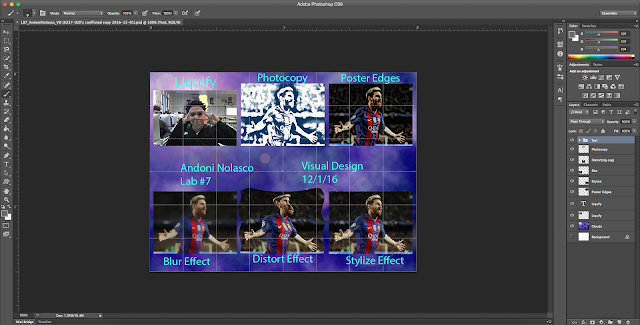
Comments
Post a Comment