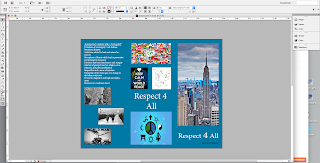Homework: Blending Images

The image on the left is an example of the text filled with an image technique. The technique is commonly used in order to enhance the overall design of the medium. in this case the way in which the technique enhances the overall design is by creating an image which is more pleasing to the eye; it creates a better flow. if the image had a regular text such as a black filled text then it would seem that Obama's head was cut off very abruptly. however with the image also filling the text your eye moves from the text directly to the rest of the image of Obama. a drawback of this example is that the bottom part of the D is difficult to see because it blends with the white background. the example of the technique on the right is a much better way to combine an image and text than if there were to be text on top of the image. if the technique was not used the boat would not be seen and the text would be seen as a nuisance. with the use of the technique it creates a b...