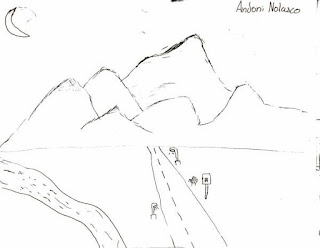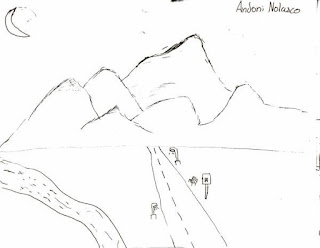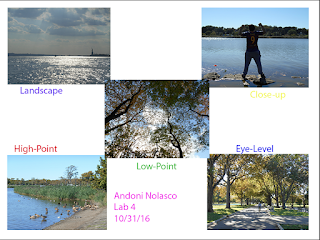Lab8: Editing Tool

Before In this lab i had to use various editing tools to edit images that contain flaws, which doesn't make it as pleasant. the objective of this lab was to get used to using editing tools to change an image to a desired from in order to make it more appealing to the human eye. In the beginning i had four images that contained a flaw that had to be fixed either using the editing tools. The first image was of a shrine and in the corner was a gray spot and there were two white stones that had to be removed. for this image i had to use the healing brush tool in source mode. before selecting the desired area I first had to select a sample area in order to let the area blend in. to do that you have to click the option button while right clicking on the mouse. afterwards all that is left is to cover the grey parts, but the sample must be similar to the area around the flawed part, so it isn't obvious that it was photo shopped. Before The next image edited was of a ...