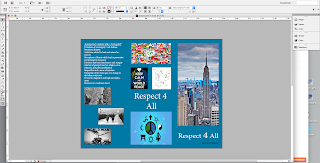Newsletter Project

this is the final project of the year and we had to create a class newsletter. in actuality we had groups and each group had to make their own newsletter and in the end a separate group of chief editors is supposed to create a collaborate newsletter with each groups miniature newsletter. the objective of his lab was to create a class newsletter that incorporates each individual newsletter. my group consisted of three people, including myself, and each person had their specific role. but before this project even began, each group member wrote an article and depending on what we wrote about is how we were divided in groups. anyway my role in this project was to create the ads and my article, it was done but I wanted to improve on it even more. Tenzin, another member of the group, worked on the cover and game section of the newspaper and Jason worked on creating a new article because we had overlapping article about el clasico which we couldn't have. for my part of the project specif...